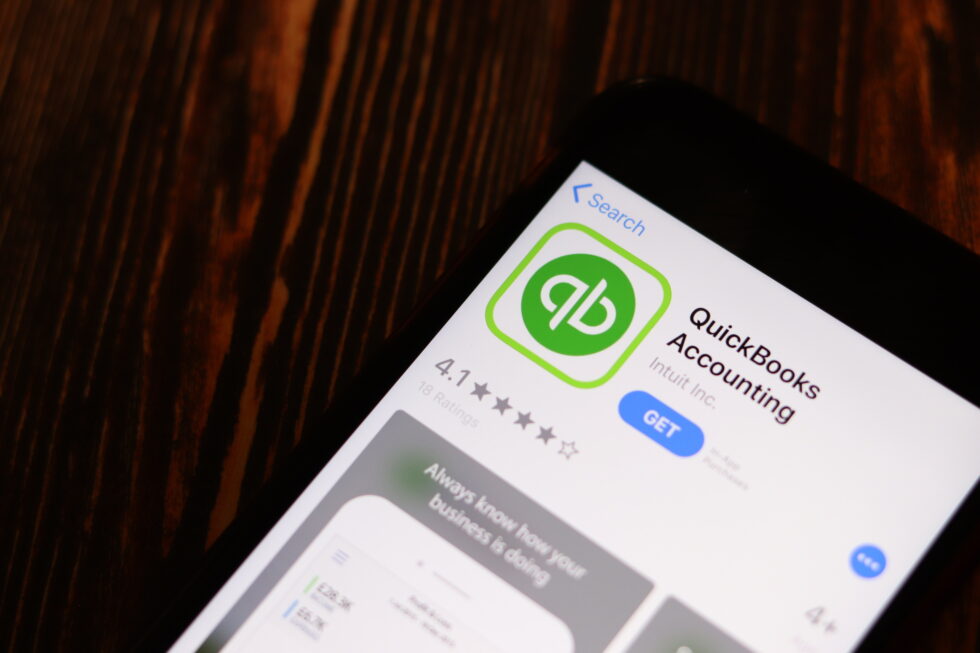If you’re familiar with QuickBooks Online, you know how spectacular it is in maintaining financial records for small and medium businesses. Whether you’re a business owner or an individual looking for reliable bookmaking software, QuickBooks is a great option.
However, there are some common mistakes beginners tend to make in QuickBooks Online. In this post, we are going to look at the most common mistakes in QuickBooks and how to avoid them.
If you’ve already made these mistakes, it’s your time to correct them. And if it’s your first time using QuickBooks, you’re in luck because you rectify can your mistakes without even making them!
Forgetting to Update the Records
This is by far the most common mistake QuickBooks users make. If you’re guilty of the same crime, it’s a good thing you’re not alone. With the fast-paced nature of today’s business world and the stress of managing everything, it’s fairly normal to miss a few transactions here and there.
However, these mistakes might become costly if not fixed immediately. When your QuickBooks records don’t match up with your bank statements, it means you are not on top of your organization’s finances.
To avoid such a rookie mistake, build up the habit of recording transactions when they happen. If it’s too much to ask, at least update the records at the end of the day.
Double Charge
Believe it or not, double entries are also very common among beginners. If you’re the conscious kind, you are more prone to making this mistake. Let’s look at an example.
Suppose, you went on a business trip at the beginning of the month and you spent from

your credit cards only due to a short in company accounts. Being a good businessman, you logged everything in your expenses tab as a business trip.
However, at the end of the month, when you are paying the credit card bills, you are also considering the ‘business trip’ from before. So, there are effectively two entries for the same expense.
It can cause you a lot of headaches. So, it’s always better to be careful when making entries. Label them clearly so they don’t create confusion for yourself.
Write Checks for Payrolls
If you’ve been using QuickBooks as a business owner, there is a good chance you use it for employee payroll as well. So, how do you pay the payroll taxes? If you’ve been using the Write Checks window, you’ve been doing it wrong!
When you use the Payroll function in QuickBooks, the payroll taxes are automatically filed in the Payroll Liabilities window. When you pay them through the Write Checks, the tracking gets all messed up.
So, only use the Payroll Liabilities to pay off those taxes!
Deleting Transactions
It’s another huge mistake made by rookie QuickBooks users. As QuickBooks does the job of central bookkeeping for your business, all of the transactions are interconnected across different accounts.
So, when you delete a transaction from one account, it affects the whole ledger. And at the end of the month when you finally sit down to make sense of things, the deleted transaction will cause you a lot of headaches!
So, if you absolutely have to delete any transactions, look for other entries that it might affect. For example, if you delete a transaction in one account, it will effect another account. So keep this in mind before deleting transactions.
Making Too Many Accounts
The sub-accounts feature is quite handy in QuickBooks to further organize the books. However, some users take the concept too far and open up accounts and sub-accounts for each of their expenses. If you can keep track, it’s all good.
The problem arises when you can’t. Introducing too many variables is a surefire way to confuse things. For example, do you really need sub-accounts like electricity, gas, etc. under the bills account?
It brings extra stress on your organizing skills. So, what you can do is chalk out a plan for your accounts before you make them. Make a list of the information that you actually need to know and start accounts from there.
So, delete any unnecessary accounts you may have now to tidy up your QuickBooks account.
We provide your organization a true end to end solution to all of your tax needs. Tax season is year round to Protea – if you aren’t preparing daily, it’s too easy to get behind. We are always working with your organization to streamline your businesses tax management.